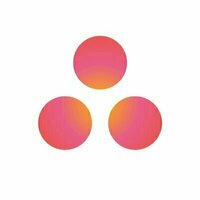What is Amazon Chime and what are its top alternatives?
Top Alternatives to Amazon Chime
 Zoom
ZoomZoom unifies cloud video conferencing, simple online meetings, and cross platform group chat into one easy-to-use platform. Our solution offers the best video, audio, and screen-sharing experience across Zoom Rooms, Windows, Mac, iOS, Android, and H.323/SIP room systems. ...
 Webex
WebexCollaborate with colleagues across your organization, or halfway across the planet. Meet online and share files, information, and expertise. Collaborate from wherever you are with Webex mobile apps for IPhone, iPad, Android, or Blackberry. If you can get online, you can work together. ...
 Slack
SlackImagine all your team communication in one place, instantly searchable, available wherever you go. That’s Slack. All your messages. All your files. And everything from Twitter, Dropbox, Google Docs, Asana, Trello, GitHub and dozens of other services. All together. ...
 Skype
SkypeSkype’s text, voice and video make it simple to share experiences with the people that matter to you, wherever they are. ...
 GoToMeeting
GoToMeetingIt is an online meeting, desktop sharing, and video conferencing software package that enables the user to meet with other computer users, customers, clients or colleagues via the Internet in real time. ...
 Twilio
TwilioTwilio offers developers a powerful API for phone services to make and receive phone calls, and send and receive text messages. Their product allows programmers to more easily integrate various communication methods into their software and programs. ...
 Microsoft Teams
Microsoft TeamsSee content and chat history anytime, including team chats with Skype that are visible to the whole team. Private group chats are available for smaller group conversations. ...
 Google Meet
Google MeetIt is the business-oriented version of Google's Hangouts platform and is suitable for businesses of all sizes. It allows users to dial in phone numbers to access meetings, thus enabling users with slow internet connection to call in. ...
Amazon Chime alternatives & related posts
- Web conferencing made easy25
- Remote control option16
- Draw on screen13
- Very reliable12
- In-meeting chat is pretty good11
- Free9
- Pair programming sessions with shared controls9
- Easy to share meeting links/invites8
- Good Sound Quality7
- Cloud recordings for meetings6
- Great mobile app5
- Virtual backgrounds4
- Recording Feature4
- Other people use it4
- User Friendly actions4
- Reactions (emoticons)2
- Auto reconnecting2
- Chrome extension is great to easily create meetings2
- While sharing screen, you can still see your video2
- Mute all participants at once2
- When ending the videocall, everybody gets kicked2
- Different options for blocking chat2
- Easily share video with audio1
- /zoom on Slack1
- Registration form1
- Meant for business and education1
- Zoom0
- Limited time if you are a basic member20
- Limited Storage14
- Hate how sharing your screen defaults to Full Screen11
- Quality isn't great (Free)10
- No cursor highlight on screenshare.9
- Potential security flaws8
- Onboarding process for new users is not intuitive7
- Virtual background quality isn't good5
- Security5
- Editing can be improved4
- Doesn't handle switching audio sources well4
- The native calendar is buggy4
- Dashboard can be improved4
- Pornographic material displayed3
- Any body can get in it3
- Not many emojis3
- Past chat history is not saved3
- Recording Feature3
- En In reality,the chat in the meet not is excelent,noo3
- Zoom lags a lot3
related Zoom posts
Hi, I am building an enhanced web-conferencing app that will have a voice/video call, live chats, live notifications, live discussions, screen sharing, etc features. Ref: Zoom.
I need advise finalizing the tech stack for this app. I am considering below tech stack:
- Frontend: React
- Backend: Node.js
- Database: MongoDB
- IAAS: #AWS
- Containers & Orchestration: Docker / Kubernetes
- DevOps: GitLab, Terraform
- Brokers: Redis / RabbitMQ
I need advice at the platform level as to what could be considered to support concurrent video streaming seamlessly.
Also, please suggest what could be a better tech stack for my app?
#SAAS #VideoConferencing #WebAndVideoConferencing #zoom #stack
Using Screenhero via Slack was getting to be pretty horrible. Video and sound quality was often times pretty bad and worst of all the service just wasn't reliable. We all had high hopes when the acquisition went through but ultimately, the product just didn't live up to expectations. We ended up trying Zoom after I had heard about it from some friends at other companies. We noticed the video/sound quality was better, and more importantly it was super reliable. The Slack integration was awesome (just type /zoom and it starts a call)
You can schedule recurring calls which is helpful. There's a G Suite (Google Calendar) integration which lets you add a Zoom call (w/dial in info + link to web/mobile) with the click of a button.
Meeting recordings (video and audio) are really nice, you get recordings stored in the cloud on the higher tier plans. One of our engineers, Jerome, actually built a cool little Slack integration using the Slack API and Zoom API so that every time a recording is processed, a link gets posted to the "event-recordings" channel. The iOS app is great too!
#WebAndVideoConferencing #videochat
- Secure5
- Good branding - Cisco3
- High Quality3
- Easy to Use3
- Horrible voice quality, voice gaps, drops1
related Webex posts
Uploadcare is mostly remote team and we're using video conferencing all the time both for internal team meetings and for external sales, support, interview, etc. calls. I think we've tried every solution there is on the market before we've decided to stop with Zoom.
Tools just plainly don't work (Skype), are painful to install for external participants (Webex and other "enterprise" solutions) can't properly handle 10+ participants calls (Google Hangouts Chat).
Zoom just works. It has all required features and even handles bad connections very graciously. One of the best tool decisions we've ever made :)
I am looking for the best video conferencing software corporate license. Kindly advise on pricing as well as features between Amazon Chime and Webex, which one to choose. What is the best choice for a corporate license?
- Easy to integrate with1.2K
- Excellent interface on multiple platforms876
- Free849
- Mobile friendly694
- People really enjoy using it690
- Great integrations331
- Flexible notification preferences315
- Unlimited users198
- Strong search and data archiving184
- Multi domain switching support155
- Easy to use82
- Beautiful40
- Hubot support27
- Unread/read control22
- Slackbot21
- Permalink for each messages19
- Text snippet with highlighting17
- Quote message easily15
- Per-room notification14
- Awesome integration support13
- IRC gateway12
- Star for each message / attached files12
- Good communication within a team11
- Dropbox Integration11
- Jira Integration10
- Slick, search is great10
- New Relic Integration9
- Great communication tool8
- Asana Integration8
- Combine All Services Quickly8
- Awesomeness7
- This tool understands developers7
- Google Drive Integration7
- XMPP gateway7
- Replaces email6
- Twitter Integration6
- Google Docs Integration6
- BitBucket integration6
- GREAT Customer Support / Quick Response to Feedback5
- Jenkins Integration5
- Guest and Restricted user control5
- Gathers all my communications in one place4
- Clean UI4
- GitHub integration4
- Excellent multi platform internal communication tool4
- Mention list view4
- Perfect implementation of chat + integrations3
- Android app3
- Visual Studio Integration3
- Easy to start working with3
- Easy3
- Easy to add a reaction3
- Timely while non intrusive3
- Great on-boarding3
- Threaded chat3
- Eases collaboration for geographically dispersed teams2
- Message Actions2
- Simplicity2
- So much better than email2
- It's basically an improved (although closed) IRC2
- Great Channel Customization2
- Great interface2
- Intuitive, easy to use, great integrations2
- Markdown2
- API1
- Easy remote communication1
- Get less busy1
- Targetprocess integration1
- Better User Experience1
- Multi work-space support1
- Travis CI integration1
- It's the coolest IM ever1
- Dev communication Made Easy1
- Community1
- Integrates with just about everything1
- Great API1
- Very customizable1
- Great Support Team1
- Flexible and Accessible1
- Finally with terrible "threading"—I miss Flowdock1
- Archive Importing1
- Complete with plenty of Electron BLOAT1
- Watch1
- I was 666 star :D1
- Easy to useL0
- Platforms0
- Can be distracting depending on how you use it13
- Requires some management for large teams6
- Limit messages history6
- Too expensive5
- You don't really own your messages5
- Too many notifications by default4
related Slack posts
We're using GitHub for version control as it's an industry standard for version control and our team has plenty of experience using it. We also found many features such as issues and project help us organize. We also really liked the fact that it has the Actions CI platform built in because it allows us to keep more of our development in one place. We chose Slack as our main communication platform because it allows us to organize our communication streams into various channels for specific topics. Additionally, we really liked the integrations as they allow us to keep a lot of our in formation in one place rather than spread around many different apps.
Sentry has been essential to our development approach. Nobody likes errors or apps that crash. We use Sentry heavily during Node.js and React development. Our developers are able to see error reports, crashes, user's browsers, and more, all in one place. Sentry also seamlessly integrates with Asana, Slack, and GitHub.
Skype
- Free, widespread258
- Desktop and mobile apps147
- Because i have to :(110
- Low cost international calling57
- Good for international calls56
- Best call quality anywhere, generally10
- Beautiful emojis5
- Chat bots4
- Translator2
- Skype for business integration with Outlook2
- United kingdom1
- Not the Best, but get the job done1
- Really high CPU utilization during video/screenshare5
- Not always reliable3
- Outdated UI3
- Birthday notifications are annoying3
- The worst indicator noises of any app ever3
- Finding/adding people isn't easy2
related Skype posts
Uploadcare is mostly remote team and we're using video conferencing all the time both for internal team meetings and for external sales, support, interview, etc. calls. I think we've tried every solution there is on the market before we've decided to stop with Zoom.
Tools just plainly don't work (Skype), are painful to install for external participants (Webex and other "enterprise" solutions) can't properly handle 10+ participants calls (Google Hangouts Chat).
Zoom just works. It has all required features and even handles bad connections very graciously. One of the best tool decisions we've ever made :)
I use Slack because it offers the best experience, even on the free tier (which we're still using). As a comparison, I have had in depth experience with HipChat, Stride, Skype, Google Chat (the new service), Google Hangouts (the old service). For self hosted, Mattermost is open source and claims to support most Slack integrations, but I have not extensively investigated this claim.
- More control over participant’s webcams and chat2
- Lock the meeting room1
- Display 25 camera at a time1
related GoToMeeting posts
- Powerful, simple, and well documented api148
- RESTful API88
- Clear pricing66
- Great sms services61
- Low cost of entry58
- Global SMS Gateway29
- Good value14
- Cloud IVR12
- Simple11
- Extremely simple to integrate with rails11
- Great for startups6
- SMS5
- Great developer program3
- Hassle free3
- Text me the app pages2
- New Features constantly rolling out1
- Many deployment options, from build from scratch to buy1
- Easy integration1
- Two factor authentication1
- Predictable pricing4
- Expensive2
related Twilio posts
Google Analytics is a great tool to analyze your traffic. To debug our software and ask questions, we love to use Postman and Stack Overflow. Google Drive helps our team to share documents. We're able to build our great products through the APIs by Google Maps, CloudFlare, Stripe, PayPal, Twilio, Let's Encrypt, and TensorFlow.
Hi, We are looking to implement 2FA - so that users would be sent a Verification code over their Email and SMS to their phone.
We faced some limitations with Amazon SNS where we could either send the verification code to email OR to the phone number, while we want to send it to both.
We also are looking to make the 2FA more flexible by adding any other options later on.
What are the best alternatives to SNS for this use case and purpose? Looked at Twilio but want to explore other options before making a decision.
Would be great to know what the experience with Twilio has been, especially the limitations/issues with Twilio...
Appreciate any input from users of Twilio and others who have had similar use cases.
- Work well with the rest of Office 365 work flow28
- Mobile friendly23
- Free19
- Great integrations12
- Well-thought Design11
- Channels10
- Easy setup8
- Unlimited users6
- Strong search and data archiving5
- Multi domain switching support4
- Easy to integrate with4
- Same interface on multiple platforms3
- Web interface3
- Great voice quality2
- Confusing UI17
- Bad performance on init and after quite a use12
- Bad Usermanagement10
- No desktop client (only fat and slow electron app)6
- Can't see all members in a video meeting6
- Unable to Mute users5
- No Markdown Support5
- You don't really own your messages4
- MIssing public channels4
- Forced WYSIWYG4
- Stubborn, unused friendly3
- Challenging Onboarding3
- No linux support3
- Audio support problems1
related Microsoft Teams posts
Looking for the pros and cons for a tool we can use best for cross-team collaboration (software development). Has anyone compared Google Hangouts Chat with Microsoft Teams? What were the advantages of either??
We use Microsoft Teams as our primary workplace collaboration tool. It enables our team to work remotely and still collaborate on projects - with integration to JIRA and Confluence, the tool enables us to create War Rooms when problems occur and also provides information-sharing capabilities. Replaced HipChat.
- Free35
- Integrated with G Suite15
- Group video call14
- Gmail server integration10
- Good to make phone calls10
- Instant Messaging9
- Easy to add and remove contacts9
- Unlimited Storage (Premium version)7
- Easy setup6
- User friendly mobile app6
- Record (Premium Feature)6
- Accessible from the Browser5
- Saves the chats for future reference5
- Browser extension5
- No pornography3
- Google Meet is never buggy2
- Cool emoji extensions2
- Amazing captions2
- 16 people show at the same time2
- Meet has the best quality in terms of participant view2
- Quality isn't great9
- Really high CPU utilization during video/screenshare5
- No client annotation on shared screen2
- Not great sound quality2
- Difficult to share video with audio2
- Needs to take measures to improve the ecosystem2
- Auto-added to G Cal invites1
- Needs better support and rollout process1
- No interactions activities1
- Overheat cpu on Android1
- No desktop client1
- No desktop client1
related Google Meet posts
I own an Escape Room. Since right now everyone is practicing social distancing, I would like to run my Escape Room games virtually. I would like to allow approx 4 users to log in to play. They can chitchat a few minutes before their game to get to know each other. Then once the game begins, I will introduce myself and give them the plot to their escape game. I will have a wide-angle camera mounted to the wall to show the room, and as the game master, carry a tablet or webcam around as players talk to me and direct me to show them certain items in the room, move in for closeups in certain areas, try lock combinations, etc. I will be their hands while they solve the puzzles. I am not sure if Google Hangouts Google Meet or Zoom is better for this. I did try it yesterday using google hangout meet and it was good, but I think there may have been a wifi issue where it was choppy. Just trying to figure out the best option. Thank you! Catherine