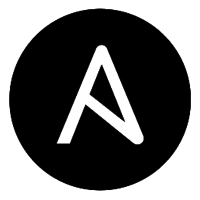Need advice about which tool to choose?Ask the StackShare community!
AWS OpsWorks vs Chef: What are the differences?
Introduction: In this markdown, we will discuss the key differences between AWS OpsWorks and Chef.
**1. Deployment Automation**:
AWS OpsWorks is a fully managed configuration management service that uses Chef, allowing for automated deployments, while Chef is an open-source tool that provides greater flexibility in terms of deployment automation. OpsWorks simplifies the management of Chef by handling the infrastructure.
**2. Scalability**:
AWS OpsWorks can scale automatically based on usage and allows for easy scaling of resources, whereas Chef requires manual scaling configurations and may not scale as efficiently in dynamic environments.
**3. Cost**:
AWS OpsWorks is a managed service provided by AWS, which means there is a cost associated with using the service, while Chef is open source and free to use, making it a more cost-effective option for organizations on a budget.
**4. Monitoring and Management**:
AWS OpsWorks provides built-in monitoring and management tools for tracking the health and performance of applications, whereas Chef relies on external monitoring and management solutions for the same functionality.
**5. Integration with AWS Services**:
AWS OpsWorks seamlessly integrates with other AWS services, making it easier to manage and deploy applications within the AWS ecosystem, whereas Chef may require additional configurations to work harmoniously with AWS services.
**6. Support and Documentation**:
AWS OpsWorks comes with comprehensive support from AWS and detailed documentation, ensuring users have access to resources when needed, while Chef relies on community support and may lack official documentation for certain scenarios.
In Summary, the key differences between AWS OpsWorks and Chef lie in deployment automation, scalability, cost, monitoring, integration with AWS services, and support resources available.
Personal Dotfiles management
Given that they are all “configuration management” tools - meaning they are designed to deploy, configure and manage servers - what would be the simplest - and yet robust - solution to manage personal dotfiles - for n00bs.
Ideally, I reckon, it should:
- be containerized (Docker?)
- be versionable (Git)
- ensure idempotency
- allow full automation (tests, CI/CD, etc.)
- be fully recoverable (Linux/ macOS)
- be easier to setup/manage (as much as possible)
Does it make sense?
I recommend whatever you are most comfortable with/whatever might already be installed in the system. Note that, for personal dotfiles, it does not need to be containerized or have full automation/testing. It just needs to handle multiple OS and platform and be idempotent. Git will handle the heavy lifting. Note that you'll have to separate out certain files like the private SSH keys and write your CM so that it will pull it from another store or assist in manually importing them.
I personally use Ansible since it is a serverless design and is in Python, which I prefer to Ruby. Saltstack was too new when I started to port my dotfile management scripts from shell into a configuration management tool. I think any of the above is fine.
You should check out SaltStack. It's a lot more powerful than Puppet, Chef, & Ansible. If not Salt, then I would go Ansible. But stay away from Puppet & Chef. 10+ year user of Puppet, and 2+ year user of Chef.
Chef is a definite no-go for me. I learned it the hard way (ie. got a few tasks in a prod system) and it took quite a lot to grasp it on an acceptable level. Ansible in turn is much more straightforward and much easier to test.
I'm just getting started using Vagrant to help automate setting up local VMs to set up a Kubernetes cluster (development and experimentation only). (Yes, I do know about minikube)
I'm looking for a tool to help install software packages, setup users, etc..., on these VMs. I'm also fairly new to Ansible, Chef, and Puppet. What's a good one to start with to learn? I might decide to try all 3 at some point for my own curiosity.
The most important factors for me are simplicity, ease of use, shortest learning curve.
I have been working with Puppet and Ansible. The reason why I prefer ansible is the distribution of it. Ansible is more lightweight and therefore more popular. This leads to situations, where you can get fully packaged applications for ansible (e.g. confluent) supported by the vendor, but only incomplete packages for Puppet.
The only advantage I would see with Puppet if someone wants to use Foreman. This is still better supported with Puppet.
If you are just starting out, might as well learn Kubernetes There's a lot of tools that come with Kube that make it easier to use and most importantly: you become cloud-agnostic. We use Ansible because it's a lot simpler than Chef or Puppet and if you use Docker Compose for your deployments you can re-use them with Kubernetes later when you migrate
Pros of AWS OpsWorks
- Devops32
- Cloud management19
Pros of Chef
- Dynamic and idempotent server configuration110
- Reusable components76
- Integration testing with Vagrant47
- Repeatable43
- Mock testing with Chefspec30
- Ruby14
- Can package cookbooks to guarantee repeatability8
- Works with AWS7
- Has marketplace where you get readymade cookbooks3
- Matured product with good community support3
- Less declarative more procedural2
- Open source configuration mgmt made easy(ish)2