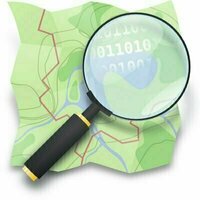Need advice about which tool to choose?Ask the StackShare community!
Bing Maps API vs Mapbox: What are the differences?
Introduction
Bing Maps API and Mapbox are both popular mapping platforms used for displaying geographic data on websites. While they share some similarities, there are key differences that set them apart. In this article, we will explore the main differences between Bing Maps API and Mapbox.
Pricing and Licensing: Bing Maps API offers several pricing options, including a free tier with limited usage and paid plans for higher usage thresholds. Mapbox, on the other hand, follows a more flexible pricing model, allowing users to choose from different plans that cater to specific needs and budget requirements.
Customization and Styling: Mapbox excels in providing highly customizable maps and offers a wide range of tools for styling and designing maps according to specific brand guidelines or project requirements. Bing Maps API, while offering some customization options, does not provide as extensive control over map styles and design.
Geocoding and Routing: Bing Maps API has built-in geocoding and routing capabilities, allowing developers to easily convert addresses into coordinates and calculate directions between locations. Mapbox also offers geocoding and routing features, but they are more limited in comparison and may require additional set-up and configuration.
Integration and Ecosystem: Bing Maps API integrates well with other Microsoft services and products, making it a suitable choice for developers working in a Microsoft-centric ecosystem. Mapbox, on the other hand, offers wider integration capabilities with various platforms and frameworks, making it a more versatile option for developers working in different environments.
Data Sources and Coverage: Bing Maps API utilizes Microsoft's data sources for its mapping data, which may be advantageous when working with Microsoft-specific datasets. Mapbox, on the other hand, aggregates data from multiple sources, including OpenStreetMap, providing a wider coverage and potentially more up-to-date data.
Developer Tools and Documentation: Both Bing Maps API and Mapbox offer comprehensive developer tools and documentation to facilitate integration and usage. However, Mapbox is often praised for its user-friendly interface, extensive documentation, and developer-friendly resources, making it more beginner-friendly compared to Bing Maps API.
In Summary, Bing Maps API and Mapbox differ in terms of pricing, customization options, geocoding and routing capabilities, integration with other platforms, data sources and coverage, as well as developer tools and documentation.
I would like to input a spreadsheet with names and associated addresses into a map program to; pinpoint all of the locations on a map. How can I do that? On which map? Are there field size limitations? All help would be appreciated.
There is a subdivision that is about one(1) mile by 3/4 mile in size. Is there a map program that would create the most efficient way to drive all of the streets in the subdivision without a lot of doubling back?
You could use a low-code platform to read the spreadsheet and use them as input for the pin pointing. The most expert provider would HERE or TomTom for the best routing algoritmes. Input parameters would be dependent on the chosen provider.
I see your stack is mostly Google and I am not familiar with that. But we have implemented this through the M365 Teams/SharePoint, Excell, MS PowerPlatform, our WMS and Azure.
From a StackShare Community member: "We're a team of two starting to write a mobile app. The app will heavily rely on maps and this is where my partner and I are not seeing eye-to-eye. I would like to go with an open source solution like OpenStreetMap that is used by Apple & Foursquare. He would like to go with Google Maps since more apps use it and has better support (according to him). Mapbox is also an option but I don’t know much about it."
I use Mapbox because We need 3D maps and navigation, it has a great plugin for React and React Native which we use. Also the Mapbox Geocoder is great.
Google Maps is best because it is practically free (they give you $300 in free credits per month and it's really hard to go over the free tier unless you really mean business) and it's the best!
I use OpenStreetMap because that has a strong community. It takes some time to catch up with Google Maps, but OpenStreetMap will become great solution.
I use Google Maps because it has a lot of great features such as Google's rich APIs, geolocation functions, navigation search feature, street map view, auto-generated 3D city map.
I use OpenStreetMap because i have the control of the environment, using Docker containers or bare-metal servers.
Pros of Bing Maps API
- Free1
Pros of Mapbox
- Best mapping service outside of Google Maps28
- OpenStreetMap22
- Beautifully vectorable15
- Fluid user experience11
- Extensible8
- React/ RNative integration7
- 3D Layers5
- Low Level API4
- Affordable4
- Great customer support3
- Custom themes3
- High data volume rendering2