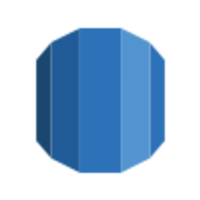Hi, Need to set a remote SQL for a customer in AWS - only for remote connections, no need of an online instance. Have two options: - RDS for SQL - Windows Server + SQL Standard server
What would you suggest to be the best option?
TIA
It is always depends on how exactly you will use it... what database size and what will be the amount of the operations etc... But - for the absolute majority of the use cases I would suggest using the RDS. It is more economical and will provide more stable results - if you install MSSQL on your own instance - you will have to care about all necessities yourself.
It is much simpler in terms of maintenance costs to use AWS RDS and not worry about maintaining a server. Moreover, if you use a server you will need to handle firewalls and ports. Programming with RDS is much simpler using common MySQL or PostgreSQL libraries. In a similar situation using PHP from a local environment, I found repeatedly that using RDS is simpler and more cost effective.