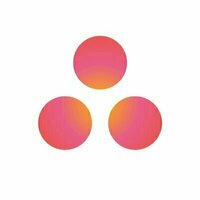My company is currently using Azure DevOps for task creation, workflow, source control, and code releases. Now they want to be able to see if Epics are on target and are considering ClickUp. I don't think ClickUp can do all that DevOps is doing for us. Can DevOps do high-level visual project management? Or Can Clickup and DevOps work together?
We were struggling as well, when we searched for usefull task management that would encompass task management, dev support and PM, but we did choose Azure DevOps and overall we were happy with the decision. I dont know ClickUp, but after years of experience with ADO, I would went for it. Also for high level tracking, there is a feature in ADO: https://learn.microsoft.com/en-us/azure/devops/boards/plans/review-team-plans?view=azure-devops
You can use Azure DevOps delivery plans to have roadmaps and higher-level planning and tracking.